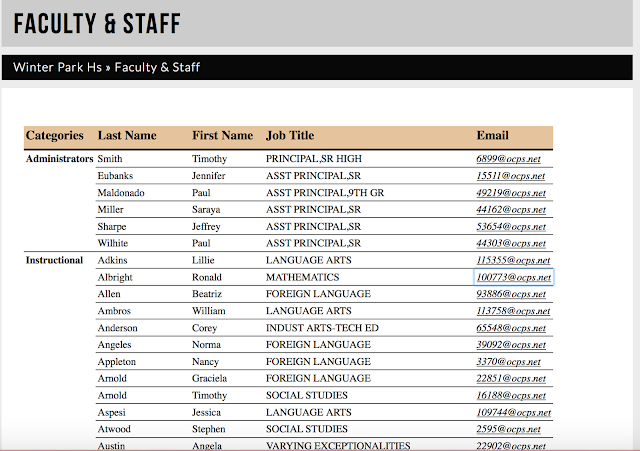Blog #8
Whether physically impaired or learning disabled, adaptive technologies can support students with special needs. Some of the adaptive technologies are word processing, word prediction software, talking word processors, talking spell-checkers, and more. An example of this would be talking word processors which can r eview and edit one’s work, which can be so difficult for students who have poor reading skills, so this makes it easier by the use of text-to-speech or talking word processing programs. Personally, I have never used one of these tools and not known anyone who has used one of these programs. Using these technologies in the classroom might be difficult because the school may not have enough funding to have them or there might not be enough kids to have the demand for these tools. Kids who do not need these tools may also try and use them, which would be detrimental to their learning because they are not doing the critical thinking that they s...